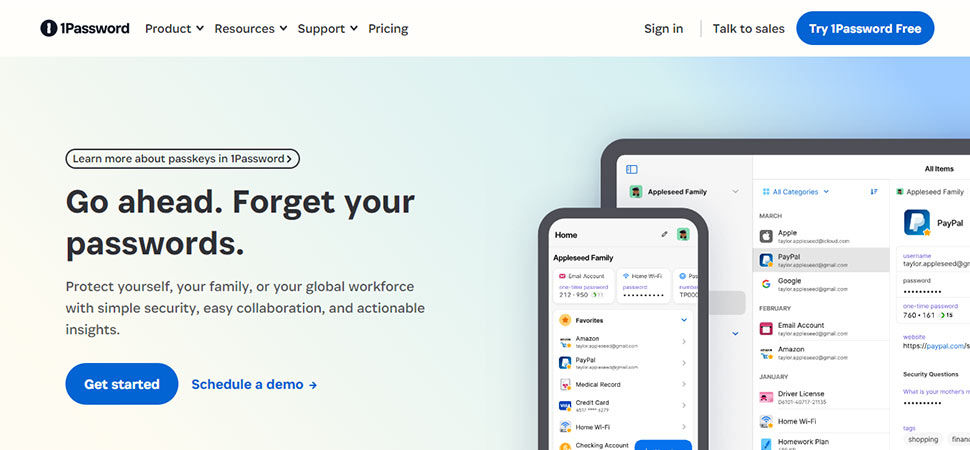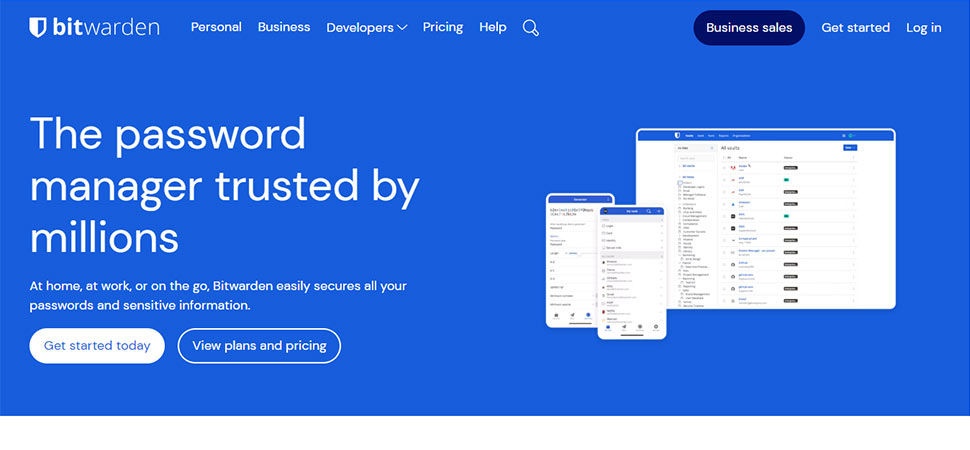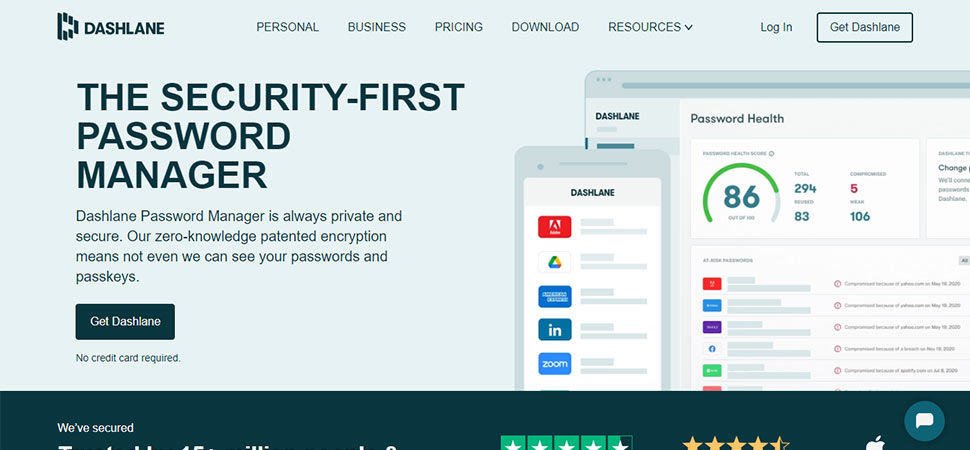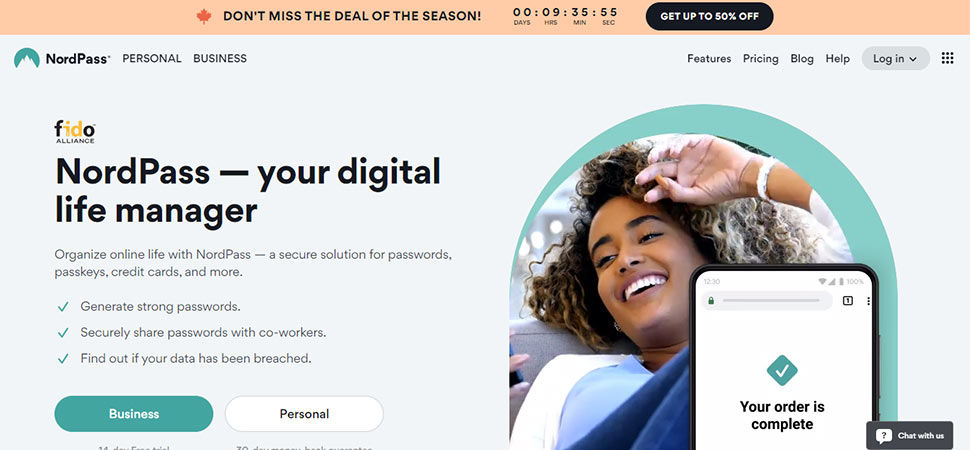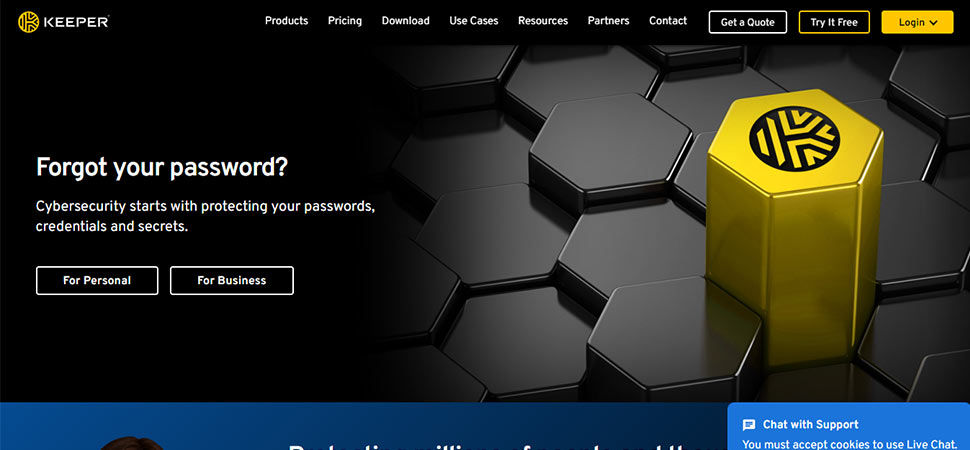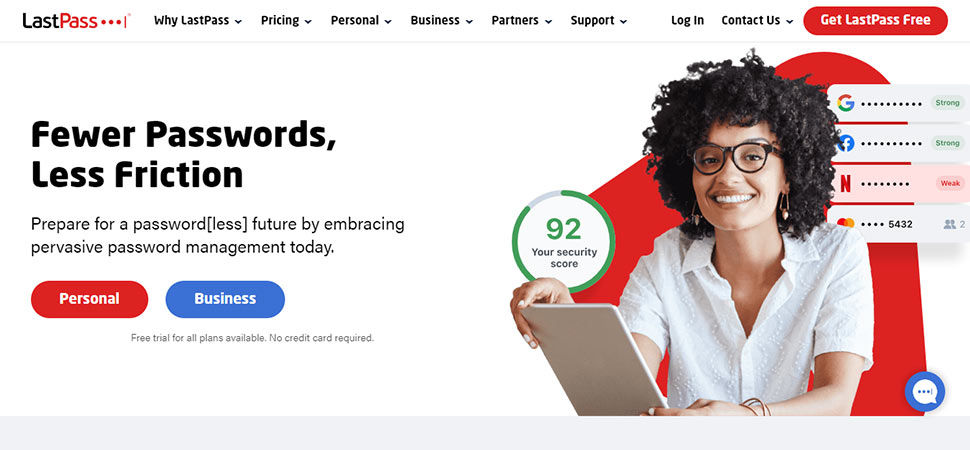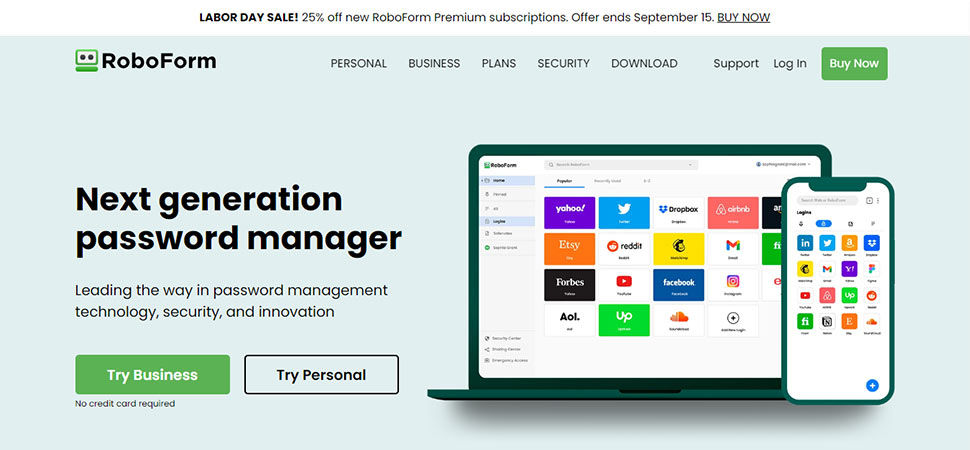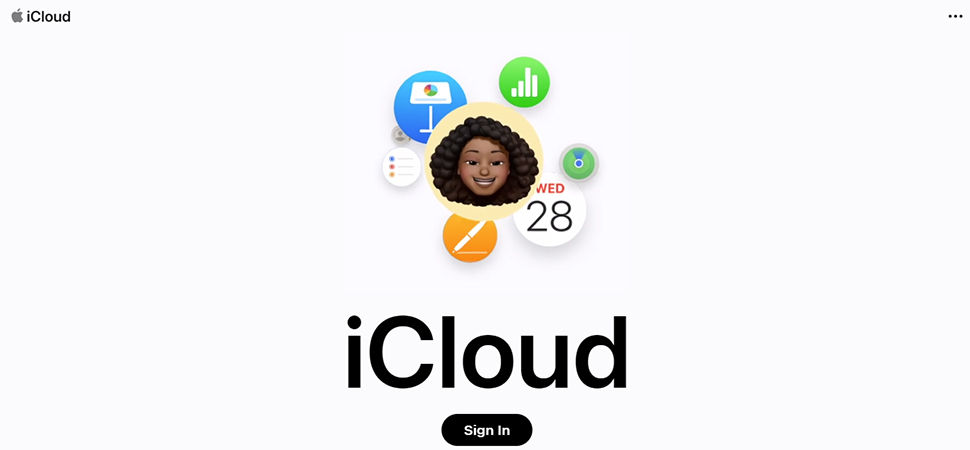Are you finding it difficult to manage your passwords for multiple online platforms? Use the best password managers to organize your digital life all in one place. In this modern age of technology, finding anyone without a digital identity is nearly impossible. And thus, the only thing everyone seeks is cyber security. This is exactly what these top password managers offer and even more.
From social media platforms to online transactions, shopping, and even ordering food online, each of these requires a unique password for access. And if you’re like most people, keeping track of these passwords can feel like an overwhelming juggling act. This is where password managers come to your aid to simplify your managing process.
Many cybersecurity and software companies have developed various software that can protect you from cyber fraud and also manage your passwords through multiple websites in just a few clicks. After carefully reviewing, we have compiled a list of the top 9 password managers to help you save time and protect your online presence.
Our List of Top 9 Password Managers:
- 1Password: A user-friendly option with robust security features.
- Bitwarden: Open-source transparency with secure cross-platform functionality.
- Dashlane: Organized password management with identity protection.
- NordPass: Merging cybersecurity expertise with password security.
- Norton Password Manager: Trusted protection from a renowned antivirus giant.
- Keeper: Enterprise-level security tailored for personal use.
- LastPass: Seamless integration and automatic login.
- RoboForm: A reliable password management solution with a long-standing reputation.
- iCloud Keychain: Effortless integration within the Apple ecosystem.
Top 9 Password Managers Analyzed in Detail
1Password
- Pricing: Starting at $2.99.
- Top Features: Travel mode, Watchtower, Secret key, and Secure Vaults.
1Password takes the lead with comprehensive security features, including AES-256-bit encryption and PBKDF2 security, seamless integration, two-factor authentication (2FA), a strong password generator, and secure note storage. The standout “Watchtower” feature continuously scans passwords for vulnerabilities, while the unique “Travel Mode” lets users remove sensitive data from devices during travel. This makes 1Password a powerhouse in safeguarding sensitive information across various digital platforms.
Why we picked it?
During our review of 1Password, we were impressed by its user-friendly and secure management system. The “Travel Mode” and “Watchtower” features stood out, offering data security during travel and timely alerts during data breaches. With these features, 1Password is perfect for those seeking diverse features in a single platform.
Pros
- Monitors your saved websites
- Easy integration
Cons
- Expensive compared to other password managers
- Could add tutorials for newcomers
Our verdict
If you’re searching for a password manager that seamlessly combines security and ease of use, 1Password is your answer. Its Travel Mode, Watchtower, Security Audit, and other features equip the user with all the necessary tools. With its premium subscription, you can unlock even more developed features to heighten the security.
Bitwarden
- Pricing: Forever Free.
- Top Features: Open-source, self-hosting option, Bitwarden send, and secure password generator.
Bitwarden stands out with AES-256 bit encryption, open-source code transparency, and two-factor authentication (2FA). It offers security across Windows, macOS, Linux, iOS, and Android platforms, making password management seamless on multiple platforms. Its intuitive interface ensures easy navigation, catering to both tech-savvy individuals and newcomers to password management.
Why we picked it?
Bitwarden’s exceptional blend of security, user experience, and open-source transparency made it our top pick. Its powerful security features combined with an easy-to-use interface were particularly appealing. The strong encryption, cross-platform compatibility, and biometric support showcase Bitwarden’s commitment to user convenience and digital security.
Pros
- Suitable for users who seek complete control over their data
- Budget-friendly option
Cons
- Customer support lacks responsiveness
- Overall design and experience could be better
Our verdict
We loved the easy-to-navigate interface of Bitwarden. Plus, its robust encryption, cross-platform compatibility, and biometric support showcase its commitment to both user convenience and digital security. For the ones seeking a password manager that offers a well-rounded package of security features and ease of use, Bitwarden definitely serves the purpose.
Dashlane
- Pricing: Free and premium plans.
- Top Features: Dark web monitoring, VPN for WiFi protection, password changer and digital wallet.
You don’t need to be a tech geek to navigate through the Dashlane application. The interface is very user-friendly, making it an easy process for even those who are new to the password management. In addition to AES-256-bit encryption and 2FA, Dashlane offers biometric support for fingerprint and facial recognition, enhancing data protection. The premium subscription even includes Dark Web Monitoring to detect potential data leaks.
Why we picked it?
Our decision to pick Dashlane was guided by its exceptional ability to blend a user-friendly interface with advanced security features. Its simplicity and advanced safeguards make it ideal for users who prioritize both ease of use and strong security.
Pros
- Stores payment information securely
- Helps update multiple passwords at once
Cons
- Premium pricing is high
- New users might experience a learning curve
Our verdict
After carefully reviewing its excellent services, Dashlane strikes as one of our compelling options. Dashlane bridges the gap between simplicity and security, providing an excellent option for individuals seeking robust password management.
NordPass
- Pricing: Free and premium plans.
- Top Features: Zero-knowledge architecture, password health, data breach scanner, and shareable items.
NordPass has a strong foothold in the cybersecurity market thanks to its parent company, NordVPN. Its “Zero-knowledge” architecture ensures its users that their private data is not even shared with NordPass. To level up your security, they even employ XChaCha20 encryption for top-level security. NordPass seamlessly synchronizes your passwords across all your devices, maintaining a unified and up-to-date digital security hub.
Why we picked it?
NordPass stood out with its premium subscription features like secure item sharing, data breach scanning, and priority customer support. Its unique password generator and synchronization capabilities contributed to its inclusion on our list.
Pros
- Only users can access their encrypted data
- Provides insights into the password strength
- User-friendly and intuitive interface
Cons
- May experience integration challenges
- Limited features in the free version
Our verdict
NordPass is the right choice for those seeking multiple features and handy app navigation. It caters to a wide range of devices and operating systems, making it a favorite among users seeking strong security and ease of use.
Norton Password Manager
- Pricing: Free and premium plans.
- Top Features: Import passwords, automatic form filling, and secure notes.
Norton Password Manager, developed by Symantec, a leader in cybersecurity, brings its expertise to the password management industry. It offers a secure password generator that creates complex and unrepeated passwords for your online accounts and a password auditing feature that helps you evaluate your password. It also provides a virtual keyboard that protects you against smart keyloggers, keeping you safe even in potentially compromised environments. Norton’s user interface is straightforward and familiar to its usual users.
Why we picked it?
Norton stands out with AES-256-bit encryption, dark web monitoring, and automatic form filling. It offers a comprehensive security package, protecting against various cyber threats beyond password management. This comprehensive approach earned Norton a well-deserved place on our list.
Pros
- User-friendly, easy for less tech-savvy users
- Streamlines overall online security management
- Alerts about any security breaches
Cons
- Limited features compared to standalone managers
- Requires Norton subscription for full access
Our verdict
Norton is our top choice for all individuals looking for a comprehensive application to handle their whole digital presence and its overall security. It is a standalone product, offering a viable option for users seeking a reliable and well-established security solution.
Keeper
- Pricing: Free and premium plans.
- Top Features: Secure file storage, biometric login, version history, and emergency access.
For anyone looking for enterprise password managers that manage all the passwords for your online business, then Keeper Password Manager is your solution. Keeper emphasizes its Enterprise-Grade security and thus is a popular choice among many business owners. Keeper offers “Zero-knowledge” encryption, protecting your private data even from the company itself. Biometric logins, secure file storage, record versioning for password history, and breach watch to monitor data breaches are some of the few features offered by Keeper.
Why we picked it?
With the extended list of beneficial features Keeper offers, it’s difficult not to mention it in our review. Keeper is the best enterprise password manager well-suited for individual data security seekers. Its compatibility across various devices and its digital vault for storing passwords and files were compelling reasons for its inclusion on our list.
Pros
- Encrypt and store files securely
- Best for businesses
- Shares access to trusted contacts in case of emergencies
Cons
- Certain features require a premium version
- Customer support can be difficult to reach
Our verdict
Keeper is a dependable option with a simple interface and robust security features. Its compatibility and subscription benefits make it a solid choice for users seeking convenience and security.
LastPass
- Pricing: Free and premium plans.
- Top Features: Cross-device sync, suggests passwords, and generates one-time passwords.
LastPass, one of the pioneering password managers, offers a range of features to secure and simplify your digital life. It provides strong encryption, a password generator, and seamless autofill for websites and apps. LastPass offers many multi-factor authentication (MFA) options, including biometric, hardware token, and app-based methods. Its emergency access and digital record storage allow the secure sharing of passwords and notes among family and team members.
Why we picked it?
Our decision to spotlight LastPass is rooted in its exceptional blend of accessibility and cutting-edge features that set it apart from the rest. Its balance between user convenience and security made it a standout option.
Pros
- Offers synchronization across multiple devices
- Identifies weak passwords and suggests strong passwords
Cons
- Some may find the interface to be a bit complicated
- Free version has feature limitations
Our verdict
Being a top choice isn’t just about being user-friendly; it’s about delivering what users truly need. Its comprehensive subscription model, combined with features like emergency access and unique sharing capabilities, marks LastPass as not just a password manager but a dependable digital security partner.
RoboForm
- Pricing: Free and premium plans.
- Top Features: Form filling profiles, bookmarks and logins, emergency access, and application logins.
RoboForm offers a unique feature beyond password management – Form Filling. This digital form filler saves you time by automatically filling in online forms with all the personal information required, making online transactions and registrations more secure and convenient. RoboForm provides strong encryption for password storage and supports multi-factor authentication for enhanced security. RoboForm subscribers get additional benefits like unlimited logins, emergency access, and the ability to sync across multiple devices.
Why we picked it?
Besides the security and the digital form filler, Roboform provides a smooth and well-integrated navigation process across various devices and platforms. This ensures that your passwords and data are accessible from any device connected to your RoboForm account.
Pros
- Multiple features are available in the free version
- Smooth navigation process
- Efficient password management
Cons
- Outdated interface
- Advanced features available in the paid version
Our verdict
RoboForm offers multiple convenient features that make it a standout choice for those who seek not only password management but also streamlined online interactions. The subscription benefits and broad platform support solidify its status as a comprehensive solution.
iCloud Keychain
- Pricing: Free for Apple users.
- Top Features: Safari Integration, password sharing, and Two-factor authentication.
Apple, prioritizing user security, introduced iCloud Keychain, a dedicated password manager. It seamlessly integrates with the Apple ecosystem, ensuring your passwords are available across all your Apple devices. While not as feature-rich as standalone password managers, iCloud Keychain’s integration provides a straightforward and convenient solution for those who prefer an integrated approach to password management within the Apple ecosystem. It goes beyond AES-256-bit encryption, further enhancing security with Touch ID or Face ID for biometric authentication.
Why we picked it?
The primary reason to pick iCloud Keychain is that it is the only Apple password manager and the only one on the list that provides free services to its users. It’s important to note that it’s limited to Apple users only. Even so, iCloud Keychain is one of the best free password managers, offering a unified approach to password management, keeping your digital life in perfect sync.
Pros
- Free to use for Apple users
- Provides biometric authentication
- Can be used across all Apple devices
Cons
- Limited to Apple users only
Our verdict
iCloud Keychain’s seamless integration across devices ensures your passwords are consistently accessible. Offering a unified approach to password management, iCloud Keychain simplifies users’ digital journey. For Apple enthusiasts, iCloud Keychain is a highly recommended password manager.
Conclusion
We all know how managing multiple passwords across various online platforms can be a hectic task. But now that you know about these 9 best password managers, you can manage your digital life without any worries. So, no matter if you’re an everyday surfer or a business professional, the power of these password managers lies in their ability to streamline the entangled threads of your digital identity. By choosing the one that aligns with your needs, you’re not just protecting your online presence; you’re securing your digital journey, one secure login at a time.
Latest Articles
-

Top 9 Ways To Reduce Stress in Your Daily Life
January 19, 2024
-

Top 9 Walmart Black Friday Beauty Products Deals
November 23, 2023
-

Liquid Web Hosting Review in Detail
October 25, 2023
-

AppSumo Review – What is AppSumo, Lifetime Deals & Tips
October 23, 2023
-

Top 9 Mental Health Apps for Meditation and Mindfulness
October 20, 2023